Emit vs Broadcast
This repository is for exploring $emit and $broadcast in AngularJS.
Many a times, we need the publisher/subscriber functionality to achieve our requirement. And when we are working on AngularJS, then we write our AngularJS code in modular/component form and many of those components/modules are independent components/modules.
Now suppose, we want to access a value in multiple controllers, so to make that value accessible to all those controllers, we put that value in parent scope, and as I said before, we write our AngularJS code in modular/component form and many of those components/modules are independent components/modules(e.g. isolated scope directive whose parent scope is only $rootScope) then $rootScope is the only option left as common parent scope for all the controller/components. And if we store that value in $rootScope then all the controllers/components can read/update that value and if one controller/component updates $rootScope property then other component/controller will get updated value and dependent values will get updated as AngularJS $digest cycle will complete.
As we are adding the value in $rootScope so it will be accessible from whole AngularJS application which might be not good approach. Well, then where can we store data which is common among multiple controllers?
We have one more option to store the common data in AngularJS, that is Factory, Service. But if any of the controller/component updates any value, others will not get know that value has changed.
To counter this situation, AngularJS provides $on, $emit/$broadcast api methods to use pub/sub pattern. We can register subscribers with $on api function and publisher can publish messages with $emit/$broadcast api function.
Now you would be thinking, why there are 2 api functions for publishing the message? $emit and $broadcast ?
$emit: When we emit a message then all the listeners/subscribes will be called which are registered on those scopes which are visible on parent element/node in DOM and on that scope which is used to emit the message.
$broadcast: When we broadcast a message then all the listeners/subscribers will be called which are registered on those scopes which are visible on child element/node in DOM and on that scope which is used to broadcast the message.
Enough for theory, lets see how to bind listeners and how to broadcast/emit messages:
Binding a listener on event "EventFromAController":
$scope.$on('EventFromAController', function (event, data) {
console.log(data, "In isolatedScopeDirective");
});emitting a message on event "EventFromAController":
$scope.$emit('EventFromAController', "EmitEventFromAController with $scope.$emit");broadcasting a message on event "EventFromAController":
$scope.$broadcast('EventFromAController', "EmitEventFromAController with $scope.$emit");Lets see a demo:
emit-vs-broadcast.html
<!DOCTYPE html>
<html ng-app="emitVSbroadcastApp">
<head>
<title>Providers Test</title>
<!-- Require AngularJS -->
<script type="application/javascript" src="./js/angular.min.js"></script>
<!-- Require providers-test JS -->
<script type="application/javascript" src="./js/emitVSbroadcast.js"></script>
</head>
<body>
<div ng-controller="AParentController">
<div ng-controller="AController">
<button ng-click="testEvent()">Event Test</button>
<div ng-controller="AChildController">
<div isolated-scope-directive2></div>
</div>
</div>
<div ng-controller="BController">
</div>
</div>
<div isolated-scope-directive></div>
</body>
</html>emitVSbroadcast.js
/**
* Created by Amit Thakkar on 11/02/15.
*/
(function (ng) {
var emitVSbroadcastApp = ng.module("emitVSbroadcastApp", []);
emitVSbroadcastApp.controller("AParentController", function ($scope) {
$scope.$on('EventFromAController', function (event, data) {
console.log(data, "In AParentController");
});
});
emitVSbroadcastApp.controller("AController", function ($scope, $rootScope) {
$scope.testEvent = function () {
console.log("$scope.$emit result:");
$scope.$emit('EventFromAController', "EmitEventFromAController with $scope.$emit");
console.log("\n\n\n$scope.$broadcast result:");
$scope.$broadcast('EventFromAController', "BroadcastEventFromAController with $scope.$broadcast");
console.log("\n\n\n$rootScope.$emit result:");
$rootScope.$emit('EventFromAController', "EmitEventFromAController with $rootScope.$emit");
console.log("\n\n\n$rootScope.$broadcast result:");
$rootScope.$broadcast('EventFromAController', "BroadcastEventFromAController with $rootScope.$broadcast");
};
$scope.$on('EventFromAController', function (event, data) {
console.log(data, "In AController");
});
});
emitVSbroadcastApp.controller("AChildController", function ($scope) {
$scope.$on('EventFromAController', function (event, data) {
console.log(data, "In AChildController");
});
});
emitVSbroadcastApp.controller("BController", function ($scope) {
$scope.$on('EventFromAController', function (event, data) {
console.log(data, "In BController");
});
});
emitVSbroadcastApp.directive("isolatedScopeDirective", function () {
return {
scope: {},
controller: function ($scope) {
$scope.$on('EventFromAController', function (event, data) {
console.log(data, "In isolatedScopeDirective");
});
}
}
});
emitVSbroadcastApp.directive("isolatedScopeDirective2", function () {
return {
scope: {},
controller: function ($scope) {
$scope.$on('EventFromAController', function (event, data) {
console.log(data, "In isolatedScopeDirective2");
});
}
}
});
}(angular));You might be thinking that isolated scope directives get inherited by $rootScope only so if we broadcast a message with any other scope(which is not $rootScope and not that isolated scope) then those listeners will not called which are registered with isolated scope. Then you are wrong! You are missing a key point of this blog:
When we broadcast a message then all the listeners/subscribers will be called which are registered on those scopes which are visible on child element/node in DOM and on that scope which is used to broadcast the message.
So if isolated scope directive is marked on child element/node of that scope then listeners of isolated scope will be called.
How to run this Demo ?? You can clone this working demo from Github link. And then open emit-vs-broadcast.html into your favourite browser.
You will notice we have 7 scope as shown here in diagram:
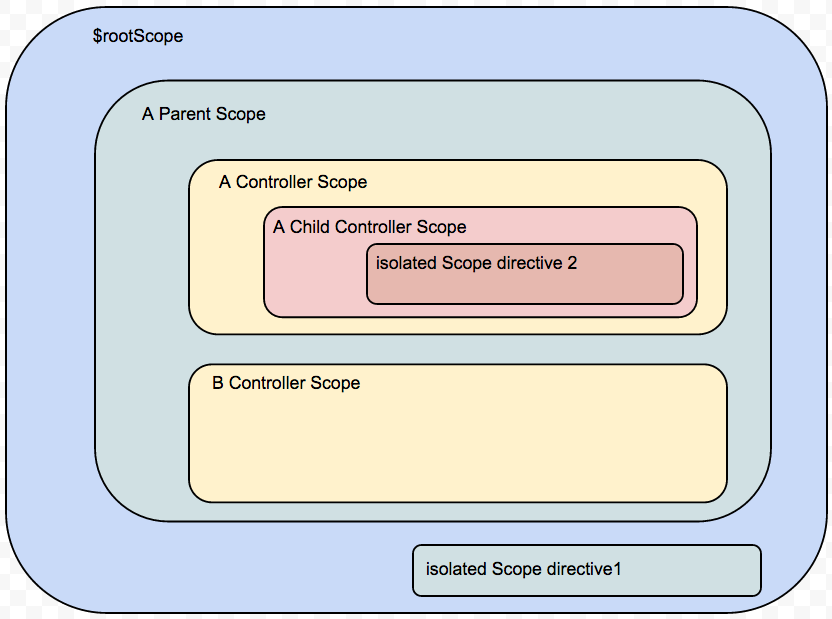
Few Things:
- If we broadcast any message with $rootScope, then all the subscribers/listeners will be called because all the HTML nodes are directly or indirectly children of
ng-appnode. - If we emit any message with $$rootScope, then only those subscribers/listeners will be called which are registered with $rootScope because there is no parent AngularJS node.
- If we broadcast any message with "A Controller Scope", then only those subscribers/listeners will be called which are registered with "A Controller Scope", "A Child Controller Scope" and "isolated Scope directive 2". Because "A Child Controller Scope" and "isolated Scope directive 2" are visible on child node of "A Controller Scope".
Now click on button  in the browser, you will see output:
in the browser, you will see output:
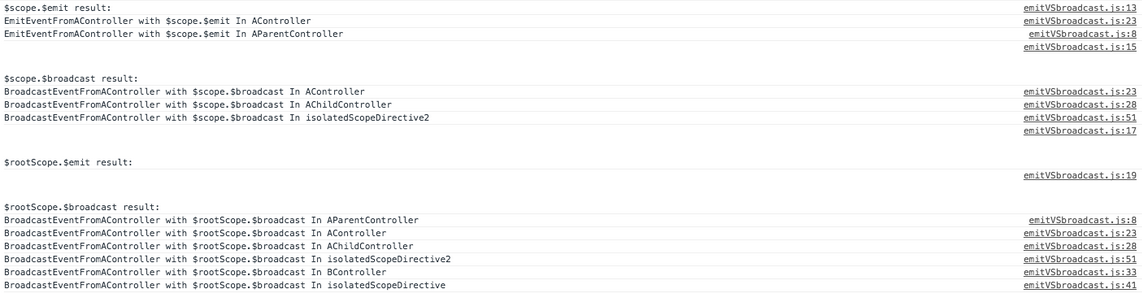
In the output, you will notice that, when we are broadcasting a message with $rootScope then all the registered subscribers/listeners are getting called and when we are emitting a message with $rootScope, then no subscriber/listener is getting called because there are no subscriber/listeners registered with $rootScope.
Best Practice: Register subscribers/listeners with $rootScope and emit messages with $rootScope only so AngularJS does not have to traverse complete DOM tree to find all the listeners.