AngularJS Interceptor
This is repository for containing Angular Interceptor DEMO.
When we are working on AngularJS then AngularJS's core service $http helps us to communicate with remote HTTP Server via ajax request. Let's first see a small demo of $http service then we will move to the concept of interceptors.
// $http service injecting to Controller via DI.
interceptorModule.controller("InterceptorController", ["$http", function ($http) {
// Defining successHandler for success status.
function successHandler(data, status, headers, config) {
// This will be called asynchronously when response will come with success status.
}
// Defining errorHandler for error status.
function errorHandler(data, status, headers, config) {
// This will be called asynchronously when response will come with error status.
}
// Hitting get request on someUrl and providing successHandler in success function
// and errorHandler in error function. successHandler will be called when response will come
// with success status and errorHandler will be called when response will come with error status.
$http({method: 'GET', url: '/someUrl'})
.success(successHandler)
.error(errorHandler);
}]);Many a times we load data via ajax request. And for authenticating our request on server, we need to pass token/jsessionid with each request. For passing the token/jsessionid with each request, we manually add token/jsessionid to each ajax request before hitting. e.g.
$http({method: 'GET', url: '/someUrl1', headers: {Authorization: 'token'}})
.success(function (data, status, headers, config) {
})
.error(function (data, status, headers, config) {
});
$http({method: 'GET', url: '/someUrl2', headers: {Authorization: 'token'}})
.success(function (data, status, headers, config) {
})
.error(function (data, status, headers, config) {
});And now suppose response is coming into XML/JSON format, and we have to parse each and every response and if we get unauthorized response error then we have to redirect/open to login page, then you might be thinking to write a custom service for this e.g.
interceptorModule.service('CustomRequestService', ["$http", function ($http) {
this.sendRequest = function (method, url, successHandler, errorHandler) {
$http({method: method, url: url, headers: {Authorization: 'token'}})
.success(function (data, status, headers, config) {
// parse response data and pass to successHandler
successHandler(JSON.parse(data), status, headers, config);
})
.error(function (data, status, headers, config) {
// if unauthorized error returned then redirect/open login page here, call errorHandler otherwise
errorHandler(JSON.parse(data), status, headers, config);
});
};
}]);Above way is nice to achieve the interceptor behavior. But few things, which I don't like about this. There can be many, but I am listing down few of them, e.g.
- We have to consume CustomRequestService in all the places instead of $http service.
- Suppose my parsing logic takes 4 steps so I have to put all 4 steps into this single service/place.
- We cannot make independent module, which communicates with $http service. etc.
AngularJS provides us functionality to write interceptors. Let's first try small interceptor example:
angular-interceptor.html
<!DOCTYPE html>
<html ng-app="interceptorDemo">
<head>
<title>Angular Interceptor</title>
<!-- Require AngularJS -->
<script type="application/javascript" src="js/angular.min.js"></script>
<!-- Require our custom interceptorJS -->
<script type="application/javascript" src="js/interceptor.js"></script>
</head>
<body ng-controller="InterceptorController as interceptorCtrl">
<h1 ng-bind="interceptorCtrl.demo"></h1>
</body>
</html>interceptor.js
(function () {
var interceptorModule = angular.module("interceptorDemo", []);
interceptorModule.controller("InterceptorController", ["$http", function ($http) {
console.log("Controller executing.");
this.demo = "Interceptor Demo";
$http.get("README.md")
.success(function () {
console.log("Success returned");
})
}]);
// Defining an interceptor with name interceptor1
interceptorModule.factory('interceptor1', [function () {
console.log("Interceptor1 initializing.");
// defining interceptor configuration.
var interceptor = {
// defining a method, which will be called before sending the request.
request: function (config) {
// attaching token/jsessionid code will come here.
console.log("Executing before request of interceptor1");
return config;
},
// defining a method, which will be called after response received.
response: function (response) {
// parsing the response logic will come here.
console.log("Executing after response of interceptor1");
return response;
}
};
// returning interceptor configuration.
return interceptor;
}]);
// Defining an interceptor with name interceptor2
interceptorModule.service('interceptor2', ["$q", function ($q) {
// defining interceptor configuration.
console.log("Interceptor2 initializing.");
// defining a method, which should will be called before sending the request.
this.request = function (config) {
console.log("Executing before request of interceptor2");
// If you want to do some async work before sending the request then use $q service and return promise.
var deferred = $q.defer();
setTimeout(function () {
console.log("Executed before request of interceptor2");
deferred.resolve(config);
}, 100);
return deferred.promise;
};
// defining a method, which will be called after response received.
this.response = function (response) {
console.log("Executing after response of interceptor2");
// If you want to do some async work after response received then use $q service and return promise.
var deferred = $q.defer();
setTimeout(function () {
console.log("Executed after response of interceptor2");
deferred.resolve(response);
}, 100);
return deferred.promise;
}
}]);
// Adding interceptor1 and interceptor2 to interceptor list.
interceptorModule.config(['$httpProvider', function ($httpProvider) {
// To add custom interceptor, we have to use $httpProvider, And push custom interceptor to interceptors.
$httpProvider.interceptors.push('interceptor1');
$httpProvider.interceptors.push('interceptor2');
}]);
})();Now run the application and open console, you will see some log messages as shown in image below:
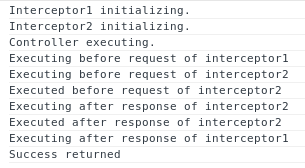
We can see that when we hit a request then request method invokes first for all the interceptors in that order which they have been pushed into $httpProvider.interceptors. And response method invokes after response received for all the interceptors in reverse order of request method. After seeing this interceptor functionality we can say that we can add as many interceptors as we want and our controllers/module will be independent from our interceptor logic.
AngularJS Interceptor have two more function/methods in interceptor configuration: requestError and responseError, If our interceptor's request method rejects the request on some condition, then requestError function will be called. It can be used to undo some work etc while responseError invoked when backend request fails.